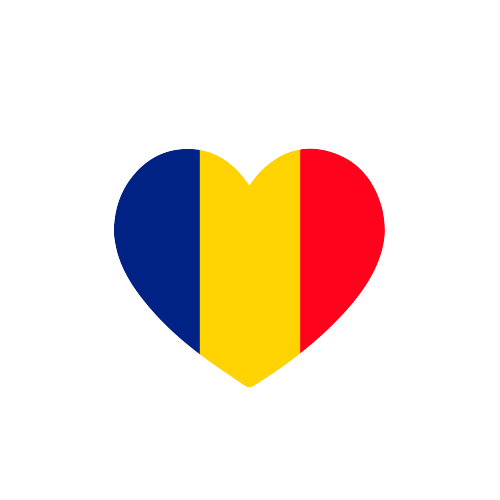Creare dosar nou
Înregistrați un dosar nou pe rolul instanței de judecată, depunând acțiunea introductivă și achitând fără comision, acum sau ulterior, taxa judiciară de timbru. Pentru formularea unei căi de atac, folosiți Declarare cale de atac într-un dosar.
- Plată taxă judiciară de timbru într-un dosar existent
Plătiți online cu cardul bancar, fără comision, taxa judiciară de timbru stabilită de instanță sau calculată de dvs. într-un dosar deja existent pe rolul instanței. Dovada de plată va fi trimisă automat instanței pentru atașare la dosar.
Declarare cale de atac într-un dosar
Formulați o cale de atac (apel, recurs, contestație, contestație în anulare, revizuire ș.a.) într-un dosar existent și achitați, fără comision, acum sau mai târziu, taxa de timbru aferentă.
Depunere alte documente într-un dosar existent
Depuneți orice fel de acte sau documente, semnate olograf și scanate ori semnate în formă electronică, într-un dosar deja existent pe rolul instanței de judecată.
Eliberare certificat de grefă
Obțineți un certificat de grefă din care reies informații privind numărul dosarului, data înregistrării lui, numele părților și alte date dorite.
Eliberare copie legalizată hotărâre
Obțineți copii legalizate ale unei hotărâri judecătorești dintr-un dosar aflat pe rolul instanței de judecată.
Programări cu prezentare fizică pentru consultare dosar/depunere acte
Programați-vă pentru depunere acte, consultare dosare și alte solicitări prin prezentare personală la centrele de relații cu publicul, registraturile și arhivele instanțelor arondate.
- Dosarul electronic
Puteți accesa forma electronică a dosarului dumneavoastră de pe rolul instanței de judecată, dacă completați și comunicați instanței cererea completată, folosind Depunere alte documente într-un dosar existent.
Citații/Comunicări
Accesați indirect citațiile sau comunicările primite prin e-mail sau SMS. Pentru vizualizare aveți nevoie de codul de acces primit.
- Colecția de documente istorice
Accesați colecția de documente istorice din fondul arhivistic al Arhivelor Naționale – Serviciul Județean Galați privind Curtea de Apel Galați și instanțele din circumscripție.
Contactează instanța
Trimiteți un mesaj e-mail instanței cu probleme legate de funcționarea dosarului electronic și a comunicării electronice. Pentru informații legate de termene, măsuri dispuse, ședințe de judecată și alte date din dosarele aflate pe rolul instanțelor, este necesar să accesați portalul just.ro.